- This topic is empty.
-
AuthorPosts
-
2024-09-04 at 2:53 pm #1975
In recent years, smart home devices have gained immense popularity, revolutionizing the way we interact with our homes. From voice-controlled assistants to smart thermostats and security systems, these devices offer convenience and automation. However, a common concern among users is whether these devices can slow down Wi-Fi performance. In this forum post, we will delve into this topic and provide an in-depth analysis to uncover the truth behind this widely debated issue.
1. Understanding the Basics:
To address the impact of smart home devices on Wi-Fi, it is crucial to comprehend the fundamentals. Wi-Fi operates on specific frequencies, typically 2.4 GHz and 5 GHz. Each frequency has its advantages and limitations, affecting the overall network performance. Additionally, Wi-Fi signals can be affected by interference from various sources, including neighboring networks, physical obstacles, and yes, even smart home devices.2. Potential Interference Factors:
While smart home devices themselves do not inherently slow down Wi-Fi, they can contribute to interference under certain circumstances. Some devices, such as smart plugs or light bulbs, operate on the same 2.4 GHz frequency band as Wi-Fi, which can lead to congestion and reduced network speed. However, modern routers often employ advanced technologies like beamforming and channel selection to mitigate these issues.3. Bandwidth Consumption:
Another aspect to consider is the bandwidth consumption of smart home devices. Devices that constantly transmit data, such as security cameras or video doorbells, can consume a significant portion of the available bandwidth. This can potentially impact the overall network performance, especially if multiple devices are simultaneously transmitting data. However, with proper network management and prioritization, this impact can be minimized.4. Optimizing Wi-Fi Performance:
To ensure optimal Wi-Fi performance in the presence of smart home devices, several strategies can be implemented:a. Router Placement: Positioning the router in a central location, away from obstructions, can enhance signal coverage and minimize interference.
b. Network Segmentation: Creating separate network segments for smart home devices and regular internet usage can help prioritize bandwidth allocation and prevent congestion.
c. Upgrading Router: Investing in a modern router with advanced features like MU-MIMO (Multi-User, Multiple-Input, Multiple-Output) can improve network efficiency and handle multiple device connections more effectively.
d. Wi-Fi Channel Optimization: Manually selecting the least congested Wi-Fi channel or utilizing automatic channel selection features can reduce interference and enhance network performance.
Conclusion:
In conclusion, smart home devices themselves do not inherently slow down Wi-Fi. However, certain factors like frequency congestion and bandwidth consumption can potentially impact network performance. By implementing optimization techniques and utilizing advanced router features, users can enjoy seamless connectivity while benefiting from the convenience and automation offered by smart home devices. -
AuthorPosts
- You must be logged in to reply to this topic.