- This topic is empty.
-
AuthorPosts
-
2025-05-09 at 11:50 am #3393
In the realm of printing technology, the question of whether a black and white printer can be converted to a color printer is a topic that often piques the interest of both casual users and professionals alike. While the allure of vibrant color prints is undeniable, the feasibility of such a transformation hinges on several technical and practical considerations. This post aims to dissect the intricacies of this topic, providing a comprehensive understanding for those contemplating this conversion.
Understanding Printer Technology
Before delving into the conversion process, it is crucial to understand the fundamental differences between black and white printers and color printers. Black and white printers, typically laser or monochrome inkjet models, utilize a single cartridge that dispenses black toner or ink. In contrast, color printers employ multiple cartridges—usually cyan, magenta, yellow, and black (CMYK)—to produce a full spectrum of colors.
The Conversion Dilemma
1. Hardware Limitations: The primary barrier to converting a black and white printer to a color printer lies in the hardware. Most black and white printers lack the necessary components to support color printing, such as additional print heads and color cartridges. Attempting to retrofit a monochrome printer with color cartridges is generally impractical and may lead to suboptimal print quality or even damage to the printer.
2. Firmware and Software Compatibility: Even if one were to physically install color cartridges, the printer’s firmware may not recognize them. Black and white printers are programmed to operate with a specific set of functionalities, and altering this software can be complex and risky. In many cases, the firmware is locked to prevent unauthorized modifications, making it nearly impossible to enable color printing capabilities.
Alternative Solutions
For those who find themselves yearning for color prints but are currently equipped with a black and white printer, several alternatives can be considered:
1. Investing in a Color Printer: The most straightforward solution is to purchase a dedicated color printer. Modern color printers are available at various price points, and many offer advanced features such as wireless connectivity and mobile printing capabilities. Investing in a color printer not only provides the desired functionality but also ensures compatibility with a wide range of media types.
2. Utilizing Print Services: If color printing is needed only occasionally, utilizing professional print services can be a cost-effective solution. Many local print shops and online services offer high-quality color printing at competitive rates, allowing users to print documents as needed without the overhead of purchasing a new printer.
3. Exploring Multifunction Printers: For those who require both black and white and color printing capabilities, multifunction printers (MFPs) can be an excellent choice. These devices combine printing, scanning, and copying functions, often with the ability to print in both monochrome and color. Investing in an MFP can streamline office tasks and reduce the need for multiple devices.
Conclusion
In summary, while the idea of converting a black and white printer to a color printer is appealing, the practicalities involved make it largely unfeasible. The limitations imposed by hardware and software compatibility present significant challenges that are often insurmountable. Instead, exploring alternative solutions such as investing in a color printer, utilizing print services, or opting for a multifunction printer can provide a more effective and efficient means of achieving vibrant color prints.
-
AuthorPosts
- You must be logged in to reply to this topic.