- This topic is empty.
-
AuthorPosts
-
2025-06-23 at 2:03 pm #3763
In today’s digital age, the need for a reliable and efficient wireless printer at home has become increasingly important. Whether you are a student, a remote worker, or a family managing various printing tasks, selecting the right wireless printer can significantly enhance your productivity and convenience. This guide aims to provide you with a comprehensive overview of what to consider when choosing the best wireless printer for home use, along with specific recommendations based on various needs and preferences.
Understanding Wireless Printing Technology
Before diving into specific models, it’s essential to understand the technology behind wireless printing. Wireless printers typically connect to your home network via Wi-Fi, allowing multiple devices—such as laptops, smartphones, and tablets—to send print jobs without the need for physical connections. This capability not only streamlines the printing process but also enhances flexibility, enabling you to print from virtually anywhere within your home.
Key Features to Consider
When evaluating wireless printers for home use, several key features should be taken into account:
1. Print Quality: Look for printers that offer high-resolution printing, especially if you plan to print photos or graphics. A printer with at least 4800 x 1200 dpi (dots per inch) is recommended for vibrant and sharp prints.
2. Print Speed: Measured in pages per minute (PPM), print speed is crucial for efficiency. For home use, a printer that can produce 10-20 PPM is generally sufficient for most tasks.
3. Connectivity Options: While Wi-Fi is a standard feature, consider printers that also support Bluetooth and USB connections for added versatility. Additionally, compatibility with mobile printing apps (such as Apple AirPrint and Google Cloud Print) can enhance usability.
4. Functionality: Determine whether you need a multifunction printer (MFP) that can print, scan, copy, and fax. MFPs can save space and money by consolidating multiple devices into one.
5. Operating Costs: Evaluate the cost of ink cartridges and the printer’s overall efficiency. Some printers offer high-yield cartridges or subscription services that can reduce long-term printing costs.
6. Size and Design: Consider the physical dimensions of the printer, especially if you have limited space. A compact design may be more suitable for smaller home offices.
Recommended Wireless Printers for Home Use
Based on the aforementioned features, here are some top recommendations for wireless printers suitable for various home needs:
1. HP Envy 6055e: This all-in-one printer is ideal for families and students. It offers excellent print quality, a user-friendly interface, and mobile printing capabilities. The HP Instant Ink subscription service can also help manage ink costs effectively.
2. Canon PIXMA TR8620: Known for its superior photo printing capabilities, the PIXMA TR8620 is perfect for creative individuals. It features a compact design, a 5-color individual ink system, and a variety of connectivity options, including voice-activated printing.
3. Brother MFC-J995DW: This multifunction printer stands out for its cost-efficiency. It comes with high-yield ink cartridges that can last up to a year, making it an excellent choice for heavy users. Its fast print speeds and robust scanning features further enhance its appeal.
4. Epson EcoTank ET-2720: For those looking for a long-term investment, the EcoTank series offers a unique refillable ink tank system that significantly reduces printing costs. The ET-2720 is compact, easy to use, and provides exceptional print quality.
5. Lexmark MB2236adw: If you require a monochrome laser printer, the Lexmark MB2236adw is a solid choice. It delivers fast print speeds, robust security features, and low operating costs, making it suitable for home offices.
Tips for Maintaining Your Wireless Printer
To ensure longevity and optimal performance of your wireless printer, consider the following maintenance tips:
– Regularly Update Firmware: Keeping your printer’s firmware up to date can improve functionality and security.
– Use Quality Paper and Ink: Invest in high-quality paper and compatible ink cartridges to avoid print quality issues and potential damage to the printer.
– Clean Print Heads: Periodically clean the print heads to prevent clogs and maintain print quality.
– Monitor Ink Levels: Regularly check ink levels and replace cartridges as needed to avoid interruptions during printing tasks.Conclusion
Choosing the best wireless printer for home use involves careful consideration of your specific needs, preferences, and budget. By understanding the key features and evaluating various models, you can find a printer that not only meets your requirements but also enhances your overall productivity. Whether you prioritize print quality, speed, or cost-efficiency, there is a wireless printer out there that can perfectly fit your home office setup. Happy printing!
-
AuthorPosts
- You must be logged in to reply to this topic.