- This topic is empty.
-
AuthorPosts
-
2025-05-19 at 2:24 pm #3472
When faced with a dead circuit board, the frustration can be overwhelming, especially if it’s a critical component of your device. Whether it’s a malfunctioning smartphone, a non-responsive gaming console, or an outdated appliance, understanding how to diagnose and repair a dead circuit board is essential for both hobbyists and professionals alike. This guide will delve into the systematic approach to troubleshooting and repairing circuit boards, ensuring you have the knowledge to breathe life back into your electronics.
Understanding the Basics
Before diving into repairs, it’s crucial to understand the fundamental components of a circuit board. A typical circuit board consists of:
– Resistors: Control the flow of electric current.
– Capacitors: Store and release electrical energy.
– Diodes: Allow current to flow in one direction.
– Transistors: Act as switches or amplifiers.
– Integrated Circuits (ICs): Perform various functions depending on their design.Familiarity with these components will aid in identifying potential issues.
Step 1: Initial Inspection
Start with a visual inspection of the circuit board. Look for:
– Burnt Components: Discoloration or charring can indicate overheating.
– Cracked or Broken Traces: Physical damage can disrupt the circuit.
– Corrosion: Often caused by moisture, leading to poor connections.
– Loose Connections: Check solder joints for any signs of wear or detachment.Step 2: Testing Components
Once you’ve completed your visual inspection, it’s time to test the components. Here’s how:
1. Multimeter Usage: A digital multimeter is an essential tool for diagnosing circuit boards. Set it to the appropriate mode (resistance, voltage, or continuity) to test various components.
– Resistors: Measure resistance to ensure they are within tolerance.
– Capacitors: Use the capacitance setting to check if they hold charge.
– Diodes: Test for forward and reverse bias to confirm functionality.
– Transistors: Check the base-emitter and collector-emitter junctions for proper operation.2. Identifying Faulty Components: If a component fails the test, it’s likely the source of the problem. Replace it with a component of the same specifications.
Step 3: Repairing Traces and Connections
If you find broken traces or poor connections, you can repair them using the following methods:
– Soldering: For broken traces, use a fine wire to bridge the gap. Clean the area with isopropyl alcohol before soldering to ensure a good connection.
– Conductive Paint: For minor repairs, conductive paint can be applied to reconnect traces without soldering.
– Reflowing Solder: If you suspect cold solder joints, reflow the solder by applying heat with a soldering iron to ensure a solid connection.
Step 4: Addressing Corrosion
Corrosion can be particularly damaging to circuit boards. To address this:
1. Cleaning: Use a soft brush and isopropyl alcohol to gently clean corroded areas. Ensure you remove any residue thoroughly.
2. Protective Coating: After cleaning, consider applying a conformal coating to protect against future moisture damage.
Step 5: Testing the Board
After completing repairs, it’s crucial to test the circuit board before reassembling the device:
– Power-Up Test: Apply power to the board and monitor for any unusual signs, such as excessive heat or smoke.
– Functionality Test: If the board powers up without issues, test its functionality in the device to ensure everything operates as expected.
Conclusion
Repairing a dead circuit board requires a blend of technical knowledge, patience, and precision. By following the systematic approach outlined above, you can effectively diagnose and repair circuit boards, saving both time and money. Remember, practice makes perfect; the more you work with circuit boards, the more adept you will become at identifying and fixing issues. Whether you’re a DIY enthusiast or a professional technician, mastering these skills will undoubtedly enhance your electronics repair capabilities.
-
AuthorPosts
- You must be logged in to reply to this topic.