- This topic is empty.
-
AuthorPosts
-
2025-07-01 at 4:46 pm #3831
When it comes to troubleshooting printed circuit boards (PCBs), a multimeter is an indispensable tool for both professionals and hobbyists alike. Understanding how to effectively use a multimeter to check PCBs can save time, reduce costs, and enhance the reliability of electronic devices. This guide will delve into the intricacies of PCB testing with a multimeter, covering essential techniques, common pitfalls, and advanced tips to ensure accurate diagnostics.
Understanding the Basics of PCB Testing
Before diving into the specifics of using a multimeter, it’s crucial to grasp the fundamental concepts of PCB design and functionality. A PCB is a complex assembly of electronic components interconnected by conductive pathways. These pathways can be susceptible to various issues, such as shorts, opens, and component failures. A multimeter can help identify these problems by measuring voltage, current, resistance, and continuity.
Essential Multimeter Functions for PCB Testing
1. Continuity Testing: This function is vital for checking the integrity of connections on a PCB. By setting the multimeter to the continuity mode (often indicated by a sound wave symbol), you can quickly determine if there are any breaks in the circuit. Simply place the probes on either side of the connection; if the multimeter beeps or shows a low resistance value, the connection is intact.
2. Resistance Measurement: Resistance testing can help identify faulty components. For instance, resistors should have a specific resistance value. By measuring the resistance across a component, you can compare it to the expected value. A significant deviation may indicate a malfunction.
3. Voltage Measurement: This is crucial for verifying that components are receiving the correct voltage. Set the multimeter to the appropriate voltage range, and measure across the power supply pins of the components. Ensure that the readings align with the specifications provided in the circuit diagram.
4. Current Measurement: To measure current, you must break the circuit and connect the multimeter in series. This is particularly useful for diagnosing issues with power-hungry components, such as motors or microcontrollers. Ensure that the multimeter is set to the correct current range to avoid damaging the device.
Step-by-Step PCB Testing Process
1. Preparation: Before testing, ensure that the PCB is powered off and disconnected from any power source. This prevents accidental shorts and protects the multimeter.
2. Visual Inspection: Conduct a thorough visual inspection of the PCB for any obvious signs of damage, such as burnt components, broken traces, or corrosion. This can often provide immediate clues about potential issues.
3. Continuity Check: Start with continuity testing to ensure that all connections are intact. This step is crucial for identifying broken traces or faulty solder joints.
4. Component Testing: Measure the resistance of individual components, such as resistors and capacitors, to verify their functionality. For diodes, use the diode testing mode to check for proper forward and reverse bias.
5. Voltage and Current Measurements: Power the PCB and measure the voltage at various points to ensure that each component is receiving the correct voltage. If discrepancies are found, trace back to the power supply and check for issues.
6. Document Findings: Keep a detailed record of your measurements and observations. This documentation can be invaluable for future troubleshooting and repairs.
Common Pitfalls to Avoid
– Incorrect Multimeter Settings: Always double-check that your multimeter is set to the correct mode and range before taking measurements. Using the wrong setting can lead to inaccurate readings or damage to the multimeter.
– Neglecting Ground Reference: When measuring voltage, ensure that you have a proper ground reference. Failing to do so can result in misleading readings.
– Ignoring Component Specifications: Familiarize yourself with the specifications of the components on the PCB. This knowledge is essential for accurate diagnostics and understanding normal operating conditions.
Advanced Tips for Effective PCB Testing
– Use a Schematic Diagram: Having a schematic diagram of the PCB can significantly enhance your troubleshooting efficiency. It allows you to understand the circuit layout and identify potential problem areas quickly.
– Thermal Imaging: For advanced users, employing a thermal camera can help identify overheating components that may not show up in standard multimeter tests.
– Capacitance Measurement: If your multimeter has a capacitance measurement function, use it to test capacitors, especially in power supply circuits. Faulty capacitors can lead to unstable voltage levels and erratic behavior.
Conclusion
Using a multimeter to check PCBs is a skill that combines technical knowledge with practical application. By mastering the various functions of your multimeter and following a systematic approach to testing, you can effectively diagnose and resolve issues within electronic circuits. Whether you are a seasoned technician or a DIY enthusiast, these techniques will enhance your troubleshooting capabilities and ensure the longevity and reliability of your electronic devices.
-
AuthorPosts
- You must be logged in to reply to this topic.