- This topic is empty.
-
AuthorPosts
-
2024-12-06 at 11:34 am #2473
Welcome to the forum, where we delve into the crucial topic of power supply replacement. As technology advances, it becomes increasingly important to understand when it’s time to bid farewell to your old power supply unit (PSU) and embrace a new one. In this post, we will explore the key indicators that will help you determine when to replace your power supply, ensuring optimal performance, safety, and efficiency for your system.
1. Insufficient Power Output:
One of the primary reasons to consider replacing your power supply is when it no longer meets the power demands of your system. As you upgrade your components or add new ones, the power requirements increase. If you notice frequent system crashes, unexpected reboots, or devices not functioning correctly, it may be a sign that your PSU is struggling to deliver sufficient power. In such cases, it’s crucial to upgrade to a higher wattage PSU to meet your system’s needs.2. Aging and Wear:
Power supplies, like any other electronic component, have a limited lifespan. Over time, capacitors and other internal components can deteriorate, leading to reduced efficiency and potential failures. If your power supply is more than five years old, it’s advisable to consider replacing it, even if it seems to be functioning adequately. Regularly inspect the PSU for any signs of physical damage, such as bulging or leaking capacitors, as these are clear indications of impending failure.3. Noise and Heat:
Excessive noise or heat emitted by your power supply can be indicative of underlying issues. Power supplies contain fans to regulate temperature, and if they become clogged with dust or fail to function correctly, it can lead to overheating. Similarly, if you notice unusual buzzing or whining sounds, it may suggest a faulty fan or other internal component. Addressing these issues promptly is crucial to prevent potential damage to your system and ensure its longevity.4. Compatibility and Upgrades:
When upgrading your system with new components, it’s essential to consider the compatibility of your power supply. Different components have varying power requirements, and if your PSU lacks the necessary connectors or wattage, it may hinder the performance of your system. Before making any upgrades, consult the manufacturer’s specifications and ensure your power supply can adequately support the new components. If not, it’s time to invest in a more suitable PSU.5. Safety Concerns:
Lastly, safety should always be a top priority. If you experience frequent electrical shocks when touching your computer case or notice a burning smell emanating from your power supply, immediately disconnect it from the power source and replace it. These signs indicate a severe electrical issue that poses a risk of damage to your system or even personal harm.Conclusion:
Knowing when to replace your power supply is crucial for maintaining a reliable and efficient computer system. By considering factors such as power output, aging, noise/heat, compatibility, and safety concerns, you can make an informed decision. Regularly monitoring your power supply’s performance and addressing any potential issues promptly will ensure the longevity and stability of your system. -
AuthorPosts
- You must be logged in to reply to this topic.